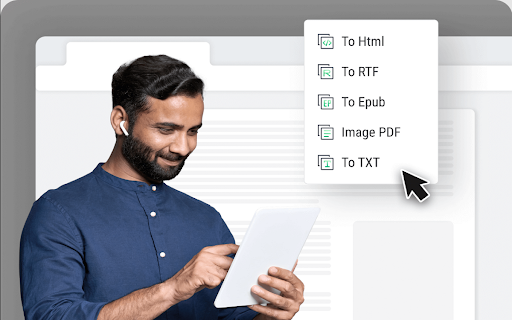Best Mac Data Recovery Software
Introduction
Data loss on your Mac can be a harrowing experience, whether it’s due to accidental deletion, formatting, corruption, or external drive issues. Fortunately, there are advanced Mac data recovery software solutions available to help you recover lost files. This comprehensive guide aims to assist you in navigating through the myriad of options, taking into account key factors such as features, performance, ease of use, and pricing.
Why Data Recovery Software is Essential
Data recovery software is a must-have for everyday users, ensuring a hassle-free solution to accidental deletions or hardware glitches. It acts as a user-friendly safety net, allowing individuals to effortlessly recover cherished files and memories. With intuitive interfaces and quick retrieval capabilities, it caters to the needs of non-tech-savvy consumers, preserving irreplaceable digital assets. As an affordable alternative to professional services, it provides peace of mind, safeguarding the seamless flow of our digital lives. In essence, data recovery software is not just a technical solution but a lifeline for individuals seeking to navigate the digital landscape with confidence.
Key Features to Consider in Mac Data Recovery Software
1. Supported File Types: The first crucial consideration when selecting Mac data recovery software is ensuring that it supports the specific file types you need to recover. Different software may have varying capabilities when it comes to retrieving documents, photos, videos, and other file formats. Check the compatibility of the software with your file types to ensure a successful recovery process.
2. Recovery Scenarios: Data loss can occur in various scenarios, and the effectiveness of recovery software depends on its ability to handle these situations. Look for software that can recover files lost due to accidental deletion, formatting, corruption, and issues with external drives. The more comprehensive the recovery scenarios it covers, the better equipped the software is to handle diverse data loss situations.
3. Scanning Depth: The scanning depth of data recovery software is crucial for recovering highly damaged or fragmented files. Opt for software that offers a deep scan option, allowing it to delve into the intricacies of your storage device and recover files that might be otherwise unrecoverable. A thorough scanning process enhances the software’s overall effectiveness in data retrieval.
4. Preview Functionality: Being able to preview recovered files before finalizing the recovery process is a valuable feature. This functionality allows you to assess the quality and relevance of the recovered files, enabling you to choose only what you need. A preview option saves time and storage space by avoiding the unnecessary recovery of unwanted files.

5. Ease of Use: The user interface plays a significant role, especially for users who may not be tech-savvy. Opt for data recovery software with an intuitive and user-friendly interface. Clear navigation and straightforward instructions ensure that users, regardless of their technical expertise, can effectively utilize the software for data recovery.
6. Cost: Compare the pricing plans and features of different data recovery software options to find one that fits your budget. While free options exist, they may have limitations on file recovery size or lack advanced features. Paid software often offers more comprehensive capabilities, making it a worthwhile investment for critical data recovery needs.
Now that we’ve discussed the key features to consider, let’s explore the top Mac data recovery software.
Best Mac Data Recovery Software
Stellar Data Recovery for Mac

Stellar Data Recovery for Mac emerges as a standout option in the realm of data recovery software, offering a robust set of features that cater to various recovery needs.
- Deep Scan Capability: Stellar Data Recovery for Mac excels in its ability to perform deep scans, reaching into the intricacies of your storage device to recover highly damaged or fragmented files. This feature significantly increases the chances of successfully retrieving even the most challenging data.
- Preview Functionality: The software provides a convenient preview option, allowing users to view recovered files before initiating the final recovery process. This feature ensures that users can assess the relevance and quality of the files, avoiding the unnecessary recovery of unwanted data.
- Multiple Recovery Scenarios: Stellar Data Recovery for Mac is equipped to handle various recovery scenarios, including accidental deletion, formatting, corruption, and issues with external drives. This versatility makes it a comprehensive solution for different data loss situations.
- User-Friendly Interface: The user interface of Stellar Data Recovery for Mac is designed with ease of use in mind. Its intuitive layout and straightforward instructions make it accessible to users with varying levels of technical expertise.
- Pricing Plans: While Stellar Data Recovery for Mac offers a paid version, its pricing plans are competitive, considering the comprehensive features it provides. Users can choose a plan based on their specific requirements and budget constraints.
Conclusion
Selecting the best Mac data recovery software is a nuanced process that involves weighing various factors. By considering free vs. paid options, reading reviews, and assessing data sensitivity, you can make a well-informed decision that aligns with your specific needs. Take the time to explore different software options, ensuring that your chosen solution not only recovers your lost data effectively but also provides a secure and reliable recovery process.