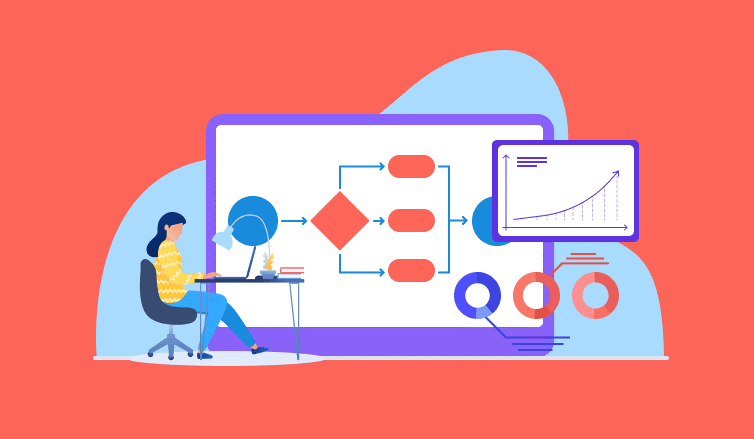Guidelines For Converting Audio Files Into Text
Transcribing audio files into text opens up a world of possibilities. It can improve productivity and accessibility across a range of industries and fields. Manual transcription is a time-consuming process. It can also be easier to get accurate results if you have the right tools.
Listen to the Audio
It’s crucial to pay great attention to the audio file to produce a transcript of the highest caliber. It will help you double-check any words, phrases, or sounds that may not be transcribed accurately. Using the best audio transcription software can make this process much easier. Whether creating podcasts, audiobooks, or just wanting to transcribe notes from a meeting, these tools can save you time and effort. You can even use smartphone voice recognition software to transcribe your content easily.
Using a professional audio to text translator for larger projects is also a good idea. It will save you time and ensure that your transcript is accurate. With a service, you can transcribe your audio file and get results back in minutes. It is a great way to save time and get accurate transcripts without ever having to leave your home or office. By making your material more accessible to those who might not be able to hear or see video content, reliable transcripts can help you reach a broader audience.
Make a List of Shorthand
Transcribing audio to text is a labor-intensive process, especially when done manually. If you want to ensure that your transcript is high-quality, it’s important to take the time to listen carefully and follow transcription conventions. Using shorthand can help you transcribe faster by using symbols or abbreviations for letters, words, and phrases. It’s a system for writing in which letters are replaced with short marks so that people trained to use it can write fast and still read what they’ve written. Journalists also use it to take notes at press conferences or other events quickly.
When you’re ready to start transcribing, list the most common words and phrases likely to be used in your conversation. It will help you transcribe faster and ensure that your transcript is accurate. You can also look up the pronunciation of any words or phrases that are unfamiliar to you to ensure that you understand them correctly. Once you’re finished, take the time to proofread your work and correct any errors or omissions. It will ensure that your final transcription is as accurate as possible and readable by your audience.
Review Your Work
It can be easy to miss things when transcribing, especially in an environment with background noise. Taking some time to review your work can help you find any errors before they become final. It also allows you to improve your translation skills by reading it out loud and analyzing it critically. Whether you’re producing material for a podcast or blog, audio file conversion is an essential step to assist you in creating interesting and useful content. It makes your content more accessible to individuals with hearing impairments and other limitations, enables efficient editing and analysis, and helps you reach more people by repurposing your audio into textual formats.
Most of us receive much information through audio files, whether in college lectures, audible notes, project meetings, or interviews. These can be difficult to navigate when you’re looking for a specific piece of information. Still, converting audio files into text transcripts makes the content easier to search and reference. Transcription services can make the process even more efficient and accurate by automatically transcribing your audio files in minutes. Adding the audio file to your account and starting the automated transcription will allow you to spend more time perfecting your content and less time searching for specific information.
Type What You Hear
Transcribing audio into text lets you repurpose content into blog posts, social media, or articles, reaching new audiences and expanding your reach. You can even use it to add subtitles and captions to YouTube videos, which makes your content more searchable online. However, converting your audio files into text takes time and effort. Luckily, audio-to-text software programs and apps make the process faster and easier. These programs allow you to record and transcribe the audio in real time, saving you from repeatedly retyping the same content. Some of these programs also provide pause and playback features so that you can double-check your work and edit out any mistakes.
Other audio-to-text programs and apps are mobile-friendly, allowing you to transcribe audio on the go. These programs can turn your smartphone into a transcription tool that translates the audio file into text automatically and instantly. Upload the audio file, and the program will start transcribing in minutes. When you are ready to create a transcription, save your document in Google Docs or Word and edit it carefully for accuracy, clarity, and standard transcription conventions. You should also have the original video or audio file on hand for reference so that you can listen to it and ensure you transcribed all of the content correctly.
Related Post: Benefits of Transcribing Video to Text