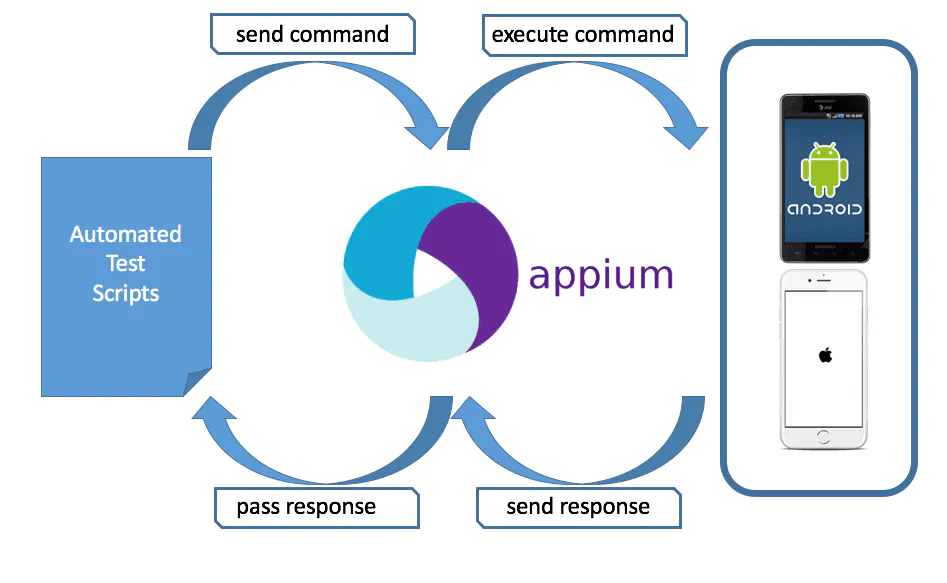Essential Tips To Enhance your Understanding of Appium testing
Are your Appium testing skills up to par with the ever-evolving demands of the industry? If you want to stay ahead of the competition and deliver impeccable mobile apps, it’s time to enhance your understanding of Appium testing.
With technology advancing rapidly, businesses must keep up by ensuring their mobile apps are robust, reliable, and user-friendly. Appium testing is crucial in achieving these goals, enabling you to automate the testing process and uncover potential issues before they impact your users.
By upgrading your Appium testing skills, you can write efficient, scalable, and maintainable tests. This means faster feedback cycles, reduced time-to-market, and improved app quality. Which can be a game-changer in this competitive landscape.
Moreover, by staying on top of the latest Appium testing techniques, you can enhance your reputation as a trusted partner in the industry. Clients will appreciate your commitment to delivering flawless mobile apps that meet their expectations and drive their business success.
Don’t miss the opportunity to elevate your Appium testing game and unlock a world of possibilities for your business. Read the complete article to discover the tips that will transform your Appium testing process.
10 tips You Should Know About Appium Testing
This blog shares essential tips to help you take your Appium testing process to new heights.
1. Understanding Appium Testing
Appium is an open-source, cross-platform framework that allows you to automate mobile application testing. It supports multiple programming languages, including Java, Python, Ruby, and JavaScript, making it highly versatile. Appium utilizes the WebDriver protocol to interact with mobile devices, enabling seamless automation across iOS, Android, and Windows platforms.
2. Setting Up Your Appium Environment
To get started with Appium, you need to set up your development environment. This involves installing the necessary software dependencies, such as Node.js, Appium Server, and the Appium client libraries for your preferred programming language. Detailed instructions for environment setup can be found on the Appium documentation website.
3. Configuring Desired Capabilities
Desired Capabilities are a crucial aspect of Appium testing as they define the characteristics of the testing environment. By configuring these capabilities, you can specify the target device, platform version, application details, and various other settings. The Appium Desired Capabilities documentation provides comprehensive information on the available options and their usage.
4. Locating Elements with Appium
One of the fundamental tasks in Appium testing is locating and interacting with elements on the mobile application interface. Appium provides several strategies for element identification, including ID, XPath, class name, accessibility ID, and more. It is crucial to choose the appropriate locator strategy based on the application’s structure and unique identifiers.
5. Interacting with Mobile Elements
Once you have successfully located an element, Appium allows you to interact with it using various actions. These actions include clicking, sending text, selecting options from dropdowns, toggling switches, and verifying element states. Appium provides a rich set of methods to facilitate seamless interaction with mobile elements.
6. Executing Gestures and Touch Actions
In addition to basic interactions, Appium supports executing gestures and touch actions on mobile devices. These include swiping, scrolling, pinching, zooming, and performing multi-touch gestures. By incorporating gestures into your test scenarios, you can simulate real user interactions and validate the behavior of your application across different touch inputs.
7. Handling Alerts and Pop-ups
Mobile applications often display alerts and pop-ups to notify users or prompt for actions. Appium enables you to handle these alerts programmatically during test execution. Whether it’s accepting or dismissing an alert, Appium provides methods to interact with such elements and simulate user responses.
8. Managing Multiple Devices
With the growing number of mobile devices in the market, it is essential to perform testing across multiple devices to ensure compatibility and consistent behavior. Appium supports parallel test execution on multiple devices, allowing you to save time and increase test coverage. By leveraging cloud-based testing platforms, you can scale your tests across a wide range of devices and configurations.
9. Implementing Page Object Model (POM) Pattern
The Page Object Model (POM) is a popular design pattern that enhances the maintainability and reusability of test code. It promotes a structured approach by separating the test logic from the page structure. By implementing the POM pattern in your Appium tests, you can create modular and easily maintainable automation frameworks.
10. Working with Native, Hybrid, and Web Apps
Appium supports testing a wide range of mobile applications, including native, hybrid, and web apps. Native apps are built specifically for a particular platform, while hybrid apps combine web and native components. Web apps, on the other hand, are web-based applications accessed through mobile browsers. Appium provides the necessary tools and APIs to automate testing for all three types of applications.
Conclusion
In this comprehensive guide, we have explored 10 essential tips for Appium testing. From setting up your environment to handling complex scenarios, these tips will help you achieve success in your mobile application testing endeavors. Remember, mastering Appium requires hands-on practice and continuous learning. Stay updated with the latest trends, best practices, and community resources to leverage the full potential of this powerful automation framework. Upgrade your Appium testing game today and drive your clients’ success. Take action now and start implementing these valuable tips.